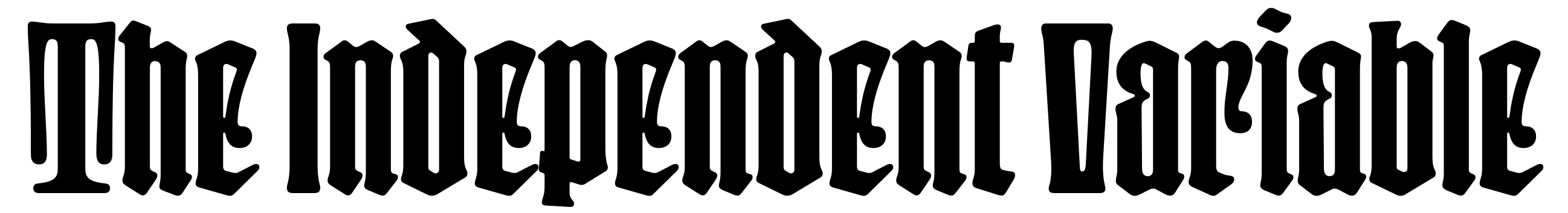Link (and Video) Blogging on Micro.Blog with Workflow and Bear
7 July 2018
I’ve put together a couple workflows to make capturing links (along with my thoughts) or YouTube video embeds, and format them into a note in Bear ready to be blogged along with a final workflow to post directly to micro.blog right from the note in Bear itself.
The first workflow Capture Link Blog to Bear captures the title of the article you are currently in, adding ➲ in front to denote a linkblog post, a link to the page, the authors name, and a blockquote from any text copied to the clipboard. It also adds a tag, in my case: blog/new , so I can come back to it easily in Bear. Lastly, it will prompt you with a text box to jot down initial thoughts. Using it results in a Bear note like this:

The second workflow Capture YouTube Embed to Bear will take two different formats of YouTube links from the iOS app, and convert them to the embed link and format downsizing it to a smaller size to look good on mobile with micro.blog. In the iOS app, if you copy the link you’ll get something like this: youtu.be/EWnP6E2OBIE however if you use the sharesheet to capture the link or hop directly into the workflow it will look something like this: www.youtube.com/watch?v=EWnP6E2OBIE&feature=share Both will work. The workflow will prompt you to add the title, then create a Bear note with the title, adding ► in front to denote a video post, the embed link, and a tag at the end again. Commentary can then be added before or after the embed in Bear. Using it results in a Bear note like this:

The last workflow, Post Link/Video To Microblog (updated to a cleaner version thanks to Craig McClellan), can be run right from either of these Bear notes to post directly to micro.blog. It will assume the first line is the title, and the last line has Bear tags, which will be removed in the workflow before posting.
If desired, both the Capture Link and Capture Youtube Embed workflows can be combined with the third workflow to post directly from the video or article, skipping the Bear steps completely. Again, posting will automatically remove the tags as long as they are still the last line in the note.
I’d love to hear recommendations to improve these workflows or help out with any questions to fit different styles or formats.
Thanks to Craig McClellan whose workflows helped me figure out how to post to micro.blog from Workflow.