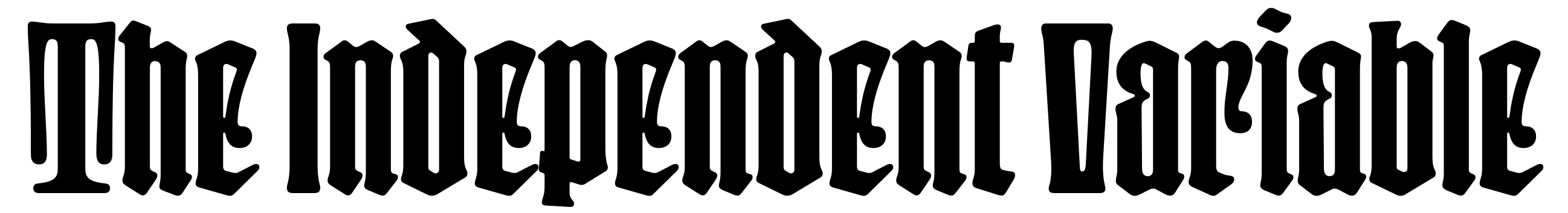
14 December 2018 blogging writing
With my Dropbox filling up, I started to look for alternative places to store photos for my Blot blog. Flickr came to mind right away, but an immediate problem came when trying to get the actual image URL to use within a blog post: it was extremely tedious on an iPhone. You need to get to the photo page, request the desktop version of the site, click download, choose the desired version, then get the link.
I’ve considered just going with Dropbox Plus at $10/month, but Flickr for free gives you the same 1TB of storage as Dropbox Plus, and Flickr Pro at $50/year gives unlimited storage. On top of that, I like the idea of having my entire photo library backed up somewhere seperate from everything else, without having to worry about hitting a storage limit.
Back to getting the link… Luckily, the micro.blog community responded to my concerns with potential solutions. @johnjohnston created a Bookmarklet, which when used on the photo page, gives you links to all various sizes. This saves you from having to request the desktop version of the page and going through the download process just to get the link.
I’ve combined this with a Siri Shortcut that will open the web page of the photo from the Flickr app, pause to allow you to run the bookmarklet and copy the URL of the new page, then upon returning to Siri shortcuts, it will format the photo link for markdown using the original photo and create a new draft in Drafts.
This may not be the most elegant solution but it does the trick for me. Hopefully, the future provides better, more native solutions to do this through the Flickr iOS app, but for the time being I’m happy.