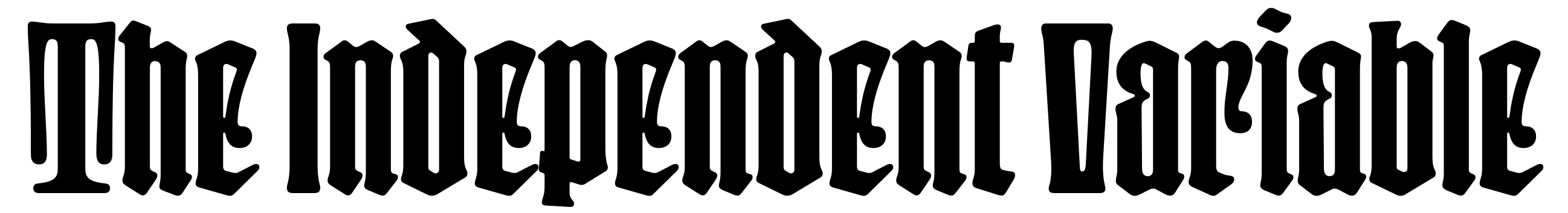Workflow - iOS Automation
11 December 2014
I am not going to talk at great lengths about this app. All I need to say is that this is a must buy app. I haven’t had that much time to play around with it but the little time I have had, I can already tell this will get a spot next to Drafts and Launch Center Pro. Frederico Vittici Of MacStories will do a much better job at explaining why this app is so amazing so here is where you need to go.
To give you an idea of what Workflow is, it lets you automate almost any system action with the click of a button. For example, some of the stock workflows the developers built into the gallery of the app provide a way to send the eta for you to get home through iMessage with the click of a button. I used this today and it worked flawlessly. Another great example is sharing your availability for a given day based off of your calendar events.
One simple workflow I made today was setting it up so it will text someone that I made it home. So if I get somewhere, I hit play On the workflow, it pulls the image of my location from Google Maps (it will do street view or just map view). Workflow then puts that image into a text message with the text “I’m home”. You can set it up to autopopulate the same person everytime, or leave the To: field empty and you can populate that yourself each time.
Not only is this app simple to use for automation novices but it is beautiful as well. It’s a fantastic app that I can’t wait to play around with more. It’s universal and you can get it here for $2.99.