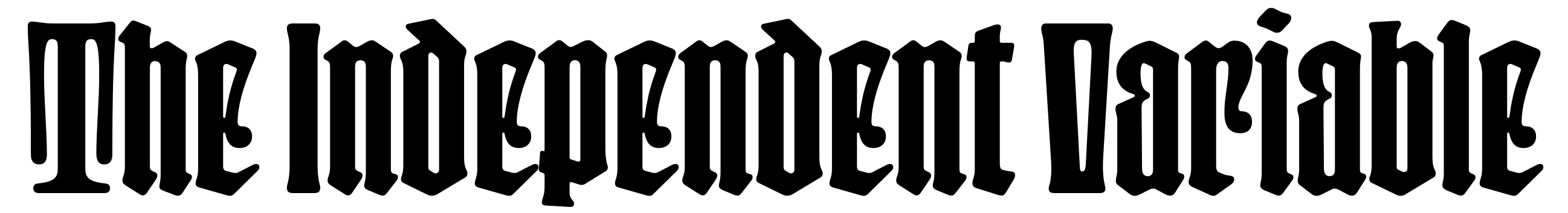Typed for Mac
2 December 2014
Markdown Editor by Realmac Software
Realmac Software has done for Markdown what they did for lists, with Clear, and image collection, with Ember. It’s clean, it’s easy, it’s beautiful. There really isn’t much more to say than that. It can go into full screen mode, has the typical three color mode options with white, sepia, and black (or night mode), along with six different fonts and a typical Markdown preview.
Some of my favorite things about Typed are the small details placed throughout the application. When you first open Typed, you are greeted with a typical open screen for writing. This screen, which you will eventually type in, greets you with an inspirational quote in the background. To go along with the inspirational quotes, Realmac includes 8 meditative tracks that can play in the background while typing. The soothing tracks are not necessary but they are a nice little detail that fits in with the zen theme that is presented throughout the app. A signature for Realmac Software has always been the sound effects that are placed throughout their applications, and Typed is no different. Hovering over the semi-transparent options, presented on the left side of the screen, greet you with a pleasant knock-like tone and when switching color themes you receive confirmation with a water drip noise. It is completely full of delight from head to toe.
One part that I am not quite sold on is the transparency of the screen. When you first open Typed, a window appears and you can just barely get the tint of the window behind it. This, I don’t mind too much, however, when in full screen mode, or Zen Mode, which they endearingly refer to it as, and where I see myself using this the most, you get a blast of whatever your desktop wallpaper is. This made me completely rethink what I was using for my wallpaper. When I had the Grass Blades wallpaper (a stock Apple background) the writing experience was just way too green for my liking. After switching back to the default Yosemite wallpaper, this did not become as much of a problem. I do not think this is going to cause too much fuss for Typed as this is a system wide feature that I’m sure will be featured by many more Yosemite apps to come. After finding the right wallpaper, the issue became mute. In the end it can even end up as a positive if you have a good wallpaper that works well with this Yosemite style transparency. (Edit:See note below)
The only thing it seems to be missing is an iOS companion. However, for most Markdown users this won’t be a problem. You can save any file to iCloud Drive or Dropbox and work on them with Byword or your preferred iOS editor with iOS 8’s document picker. The Typed experience is pleasant and, hopefully, we can look forward to Typed for iOS in the future. At this time, there is no iOS version in the works but all that means is that we need to get behind the Mac application and use it so there is a better chance we will get this experience on our iOS devices.
It has been brought to my attention that the transparency of the window is a setting in the preferences that can be turned off, this is something I should have noticed, but it removes my biggest problem with Typed.
Pick it up here.
My thanks to Realmac Software for letting me give this a whirl in beta.
<img src="http://static1.squarespace.com/static/5476b7d9e4b078d7a40d30f5/5476be0ee4b01f9abaddbc13/547cad39e4b01e4f655fca22/1417456982877//img.png" alt="">